User Manual
User Manual
Installing the EA
- Click File -> Open Data Folder
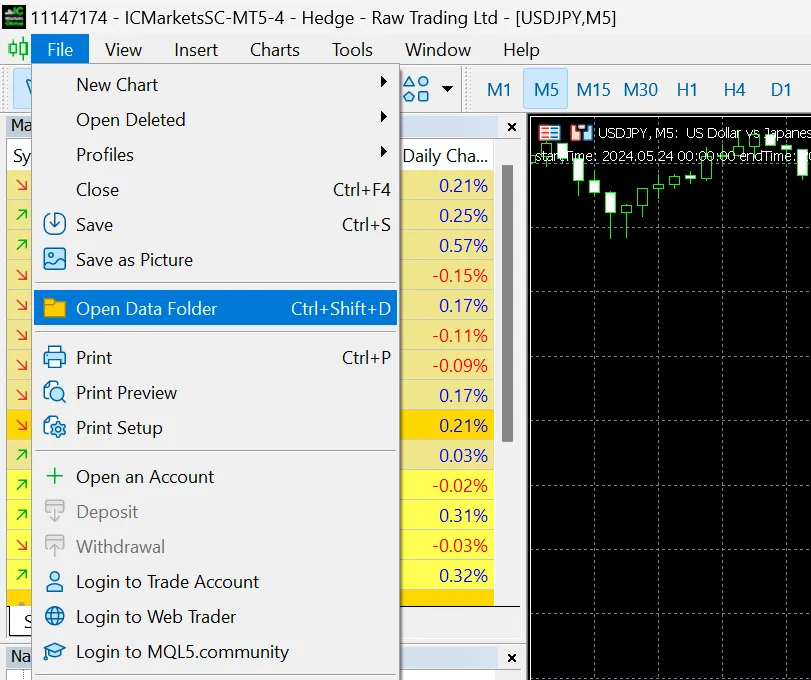
- Go to MQL -> Experts and then drag the EA file into the folder
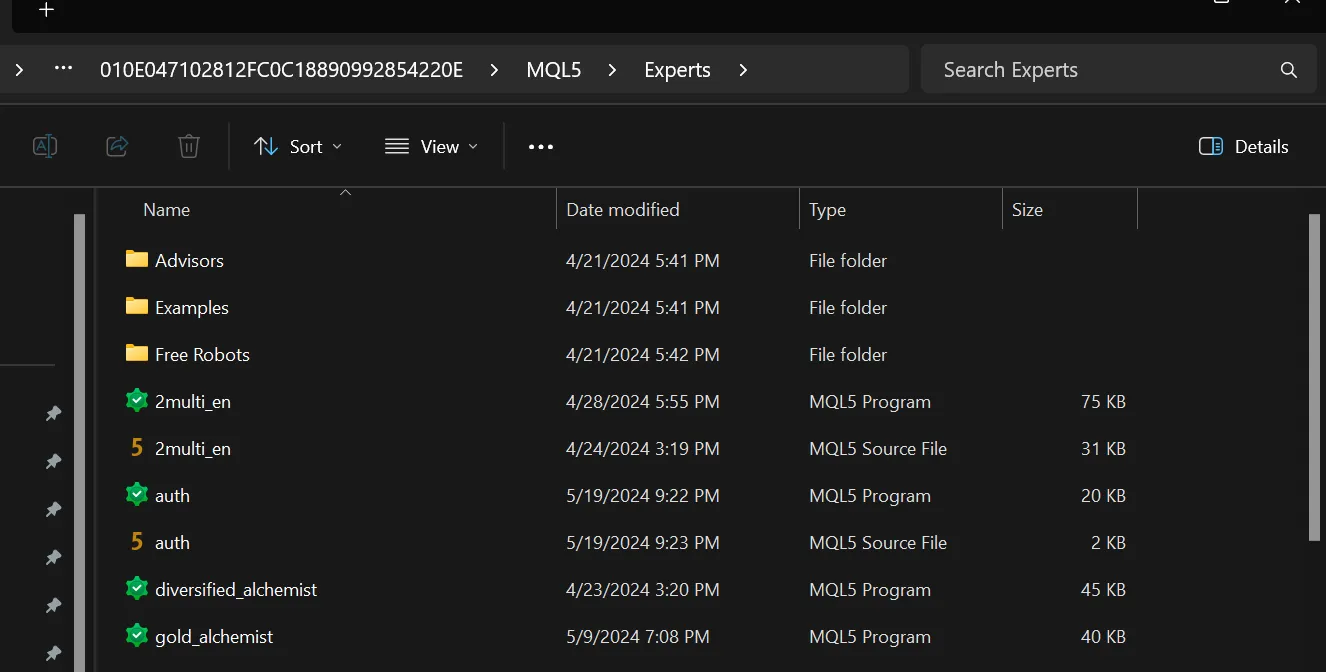
- Close and reopen MT5, you will see the EA displayed in the Navigator window, and the installation is complete.
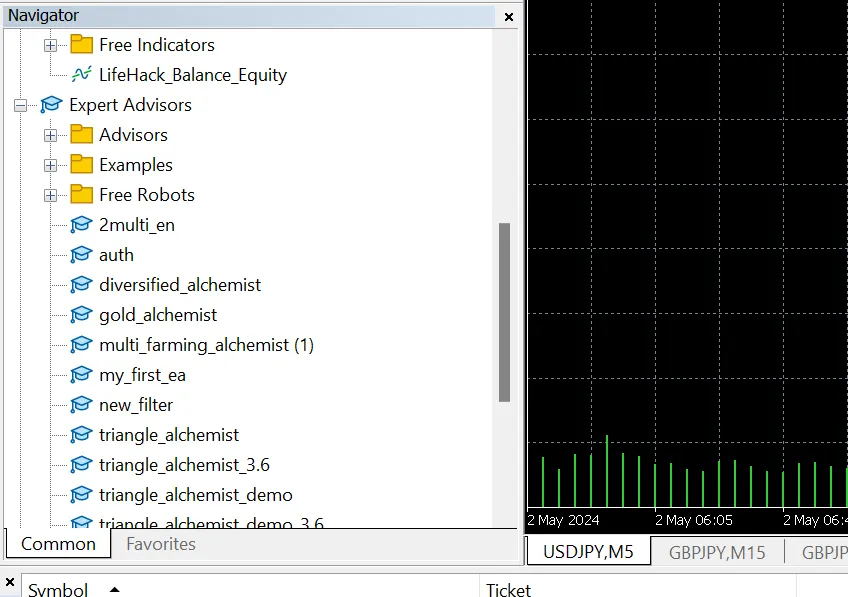
Setting up the EA
- First, enable the EA by going to Tools -> Options -> Expert Advisors
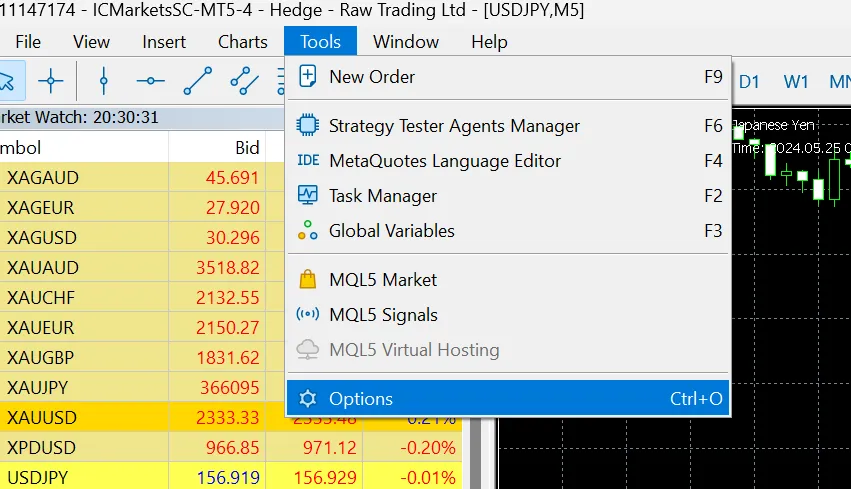
- Tick the checkbox
- Then, click + add new URL https://api.alchemist.trading
- Click OK
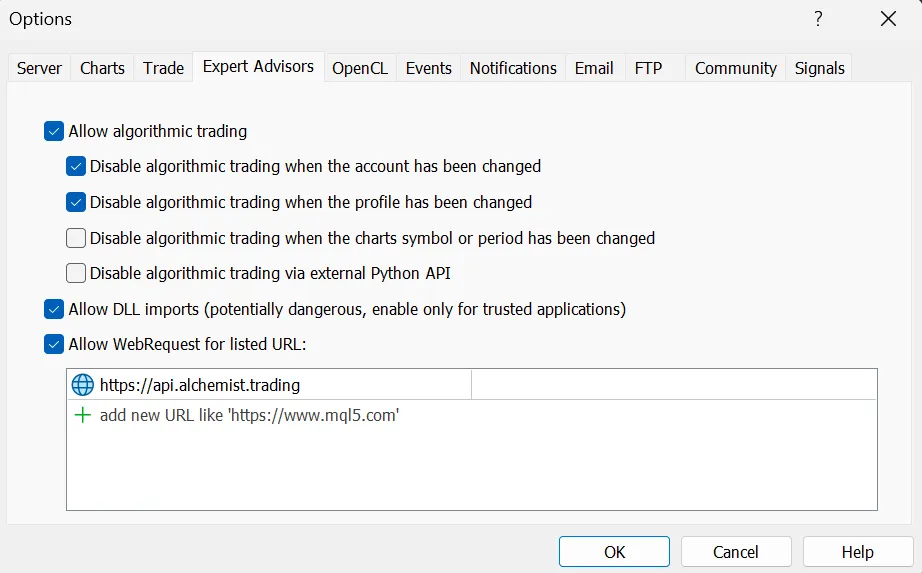
-
Drag the EA from the Navigator window onto the GBPJPY M15 chart
-
In the Common tab, click ‘Allow Algo Trading’
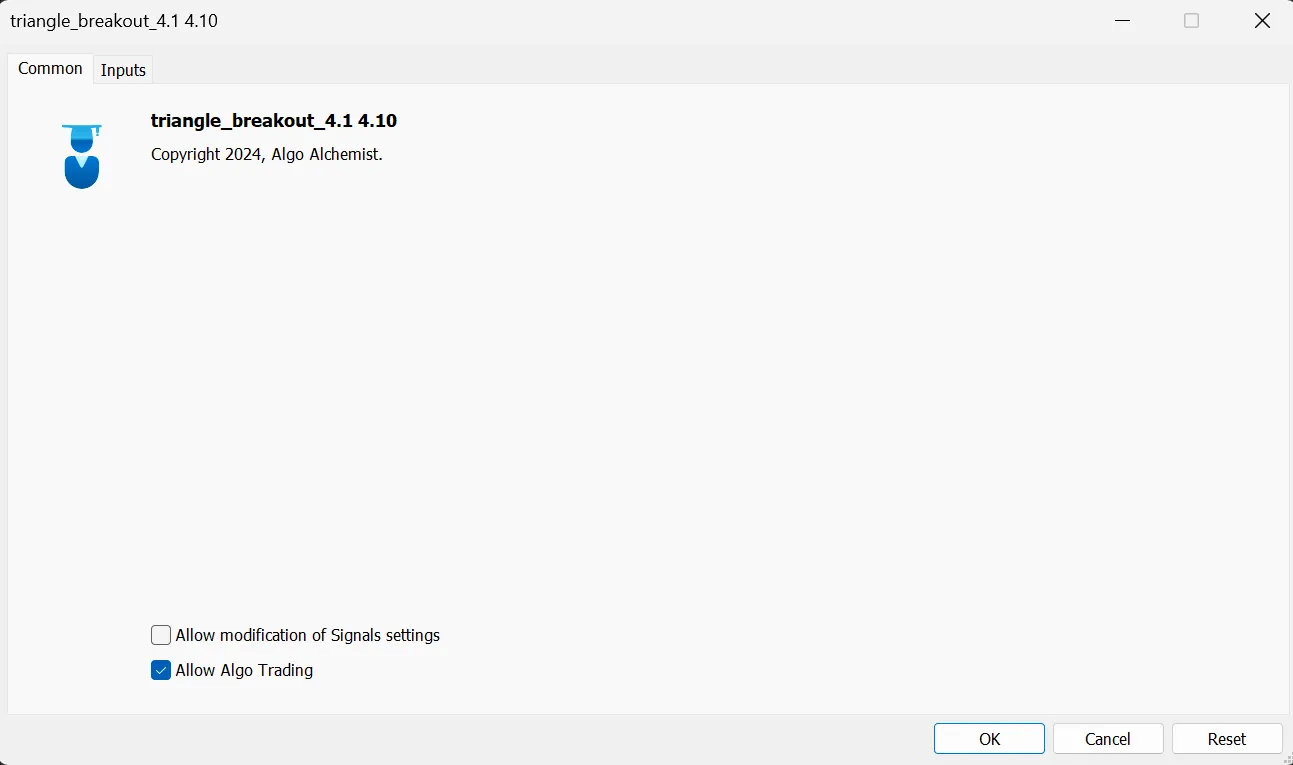
- Enter the API key and set the desired input parameters, then click OK
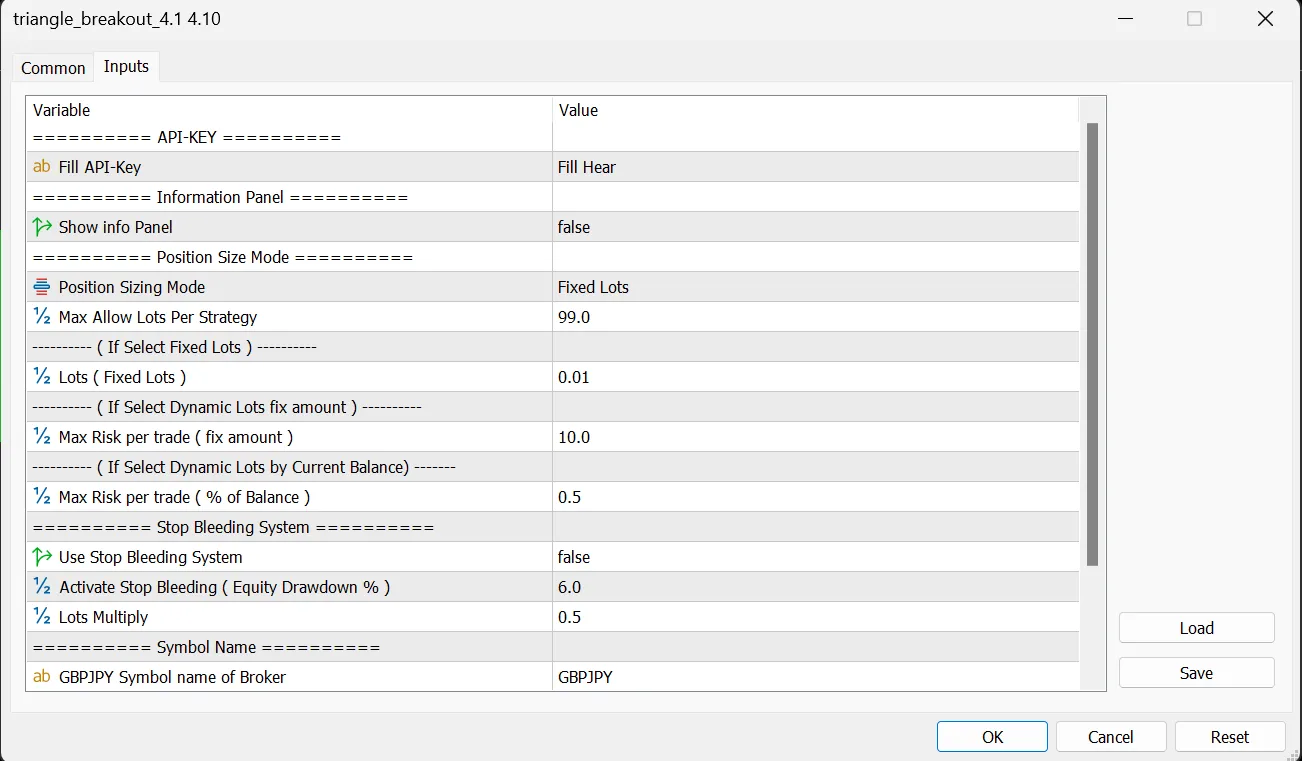
There are 3 types of position sizing to set before starting the EA
Fixed Lots: This will use the lot size you specify (suitable for accounts with smaller capital)
-
Recommended account type: Standard
-
Recommended capital: 100 $
-
Recommended Risk: Not exceeding 0.05 lots
Dynamic Lots (Fix Amount): The system will calculate the lot size based on risk per trade according to the stop loss distance. For example, if set to 30, it means when the price hits the stop loss, the maximum loss will be $30 per order.
-
Recommended account type: Standard
-
Recommended capital: 1000 $
-
Recommended Risk: Minimum $10, because specifying a lower value risks placing orders with a lot size below 0.01 (less than the broker’s minimum). Or it’s recommended not to exceed 4% of your account size.
Dynamic Lots (% of Balance): The system will calculate the lot size based on risk per trade according to the stop loss distance. For example, if set to 0.5, it means when the price hits the stop loss, the maximum loss will be 0.5% of your account balance.
-
Recommended account type: Standard
-
Recommended capital: 1000 $
-
Recommended Risk: Minimum 1.0% for a $1000 account. For larger account sizes, this can be lowered, or it’s recommended not to exceed 3% of account size.
** Before going live, please backtest by setting the starting balance and Position Sizing Mode to the values you want to use in a real account. This will help estimate the expected returns and risks to see if they are acceptable.
** Important: Use only brokers whose MT5 server timezone is GMT+2+3 (DST), such as Tickmill, Oanda, ICMarkets, Exness, XM, FXPro, Pepperstone, FBS, etc.